Introduction
Images are an effective tool in today’s digital world that may improve websites, simplify understanding, and make better presentations. It’s important to realize that not all pictures can be used for free. The “royalty” linked to some photos is a fee. Thankfully, there is a way to find and use Royalty free images on Google. You can follow the instructions in this post to find Royalty free images and use them carefully into your work.

Recognition of “Royalty-Free”
While the term “royalty-free” might seem complex, it is simple. If an image is marked as “royalty-free,” it implies you can use it repeatedly without having to pay. It’s like borrowing a friend’s toy without having to pay for it every time you play.
There are many applications for royalty-free images, such as academic projects, blogs, and business presentations.
Searching Google for Free Images
Google is a really helpful resource for finding online material. Although there are a ton of pictures, it’s essential to remember that not all of them can be used for free.
Here is how to find royalty free images to use:
- Open a web browser and go to Google to access Google Images. Enter “Google Images” in the search box and click the first link.
- Select what kind of image you need while conducting a keyword search. Is that an image of a pet cat, a plant, etc. In the search box, type your keyword(s) and press “Enter.”
- Use “Tools”: After the completion of the search, a list of options will be visible below the search bar. Select “Tools” from the list of search tools.
- A dropdown menu will display once you choose “Usage Rights”. In the “Usage Rights” section, choose “Commercial and Other Licenses” option. Google will now show images that you are free to use.
- Go through and Select: Go through the images that appear. Choose a suitable image by clicking on it. This will show the image in a larger size along with any relevant information.
- Download and Use: To make use of the image, click “Visit page” below it. This will direct you to the website of the image’s author. Choose the option to download images, save it, and then include it into the project you are working on.
Keep in mind that each image may be included with usage guidelines. Some creators might ask for credit, which is like to saying thanks when someone helps you. In that case, we have to provide citations to the used images.
Royalty Free Image Benefits
The advantages of using royalty-free images extend above cost reduction. It shows fairness and respect for creators. When someone takes an image, it shows their creative work. The demand for “royals” may originate from some creators who want to make money from their work. Although many kind people are ready to give images for free. Using Google’s royalty-free picture collection is an opportunity to honor the wishes of the creators while maintaining ethical standards.
Conclusion
So that you know how you can search Google for images that are free to use. To ensure a good experience, always follow the guidelines for each image’s usage, exactly as you would if you were playing a game. Moreover, The next time you need an image for a project at school or for any other purpose, use Google to your advantage to find the perfect picture without spending any money.

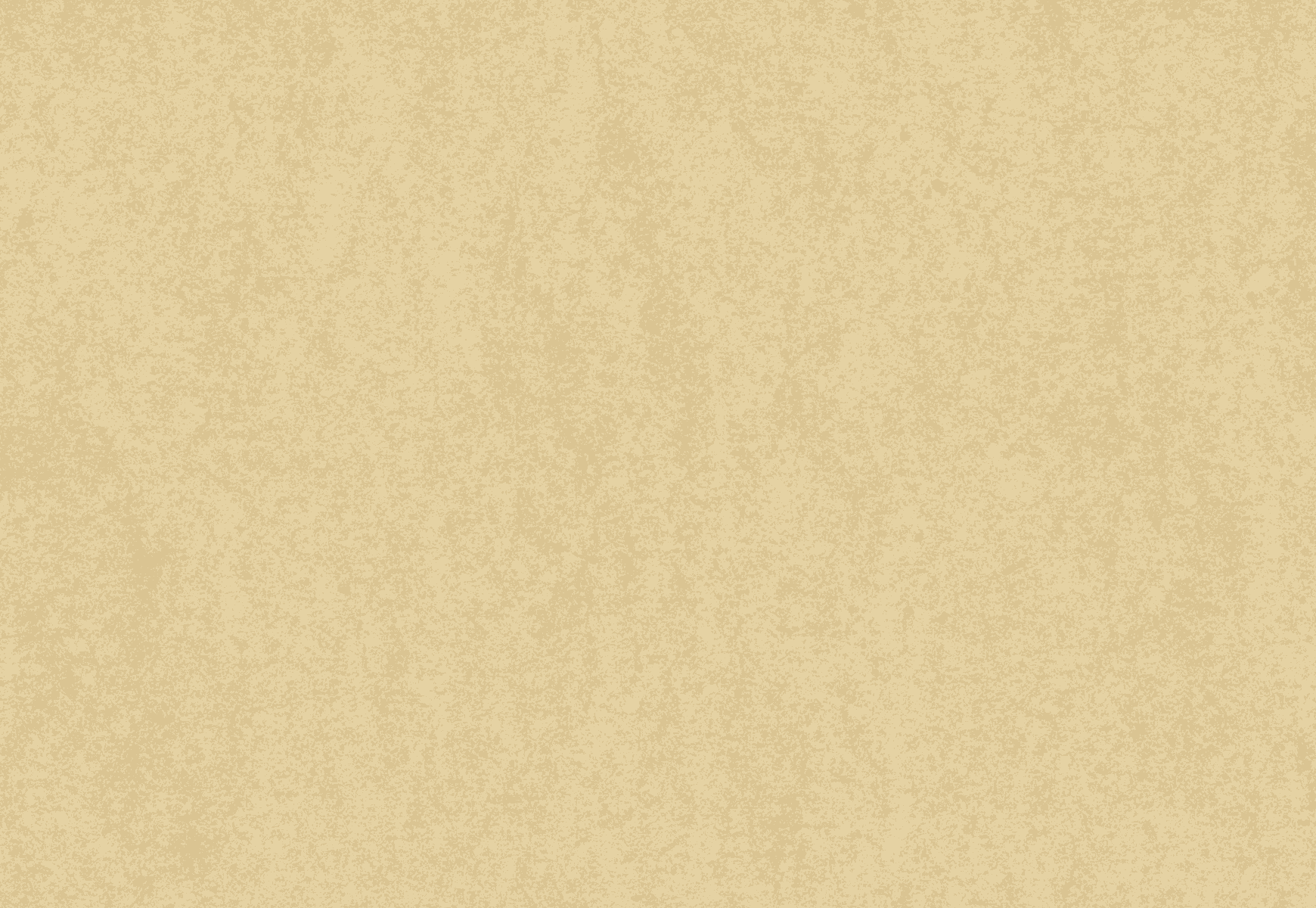
3 Replies to “Source of Royalty free images on Google that is free to use”
Comments are closed.